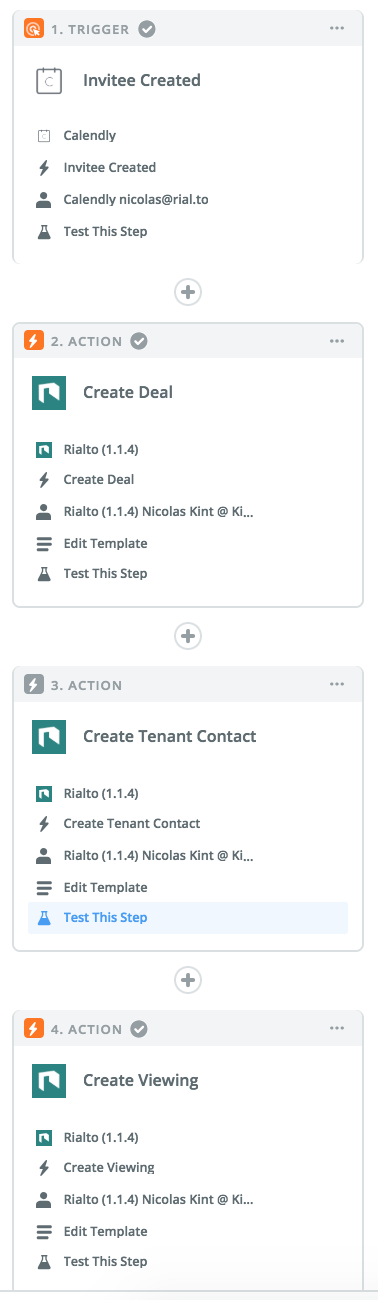Rialto and ...

Achieve higher productivity by integrating processes between complementary solutions.
Calendly helps you schedule meetings without the back-and-forth emails:
Create Simple Rules
Setup is easy. Let Calendly know your availability preferences and it’ll do the work for you.
Share Your Link
Share your Calendly links via email or embed it on your website.
Schedule
Your clients pick a time and the event is added to your calendar.
For further details, please consult http://calendly.com
How It Works
Integration supported by Zapier.
1Zapier
Request access to the Rialto Zapier app: https://www.getrialto.com/integrations
2Triggers/Actions
Map the flows most crucial to your business and define triggers and actions.
3Set Live
From now on, your processes will be automatically synched.
Use Case
We'll show you a popular Calendly - Rialto integration

Synch prospects who book a visit to Rialto.
Trigger: Calendly, Action: Rialto
When a prospect schedules a viewing/tour on Calendly, the contact data left in the Calendly form gets posted on Rialto:
Calendly Trigger:
- When invitee has been created
Rialto Actions:
- Create deal on Rialto
- Deal name
- Create tenant company on Rialto (coming soon)
- Company name
- Company industry
- Create tenant contact on Rialto:
- Tenant contact name
- Tenant contact email
- Create viewing/tour on Rialto:
- Scheduled time
- Details as a comment
Need help?
Don't be afraid to reach out. You + us = awesome.
Narick Enterprises BV
BE 0835.175.542
Gruuthuselaan 3
8020 Oostkamp
Belgium
Terms & Conditions / Subscriber Agreement / Privacy Policy / © 2015-2025